Juicebox v1.5.0 is out and it’s a big one! Let’s jump right into the new features:
Password Protection
Gallery Password Protection is very useful for creating private galleries for client review. Adding a password is as easy as setting the usePassword option to true. To change the gallery password or dialog text requires editing a separate file using any text editor. Check the instructions here.
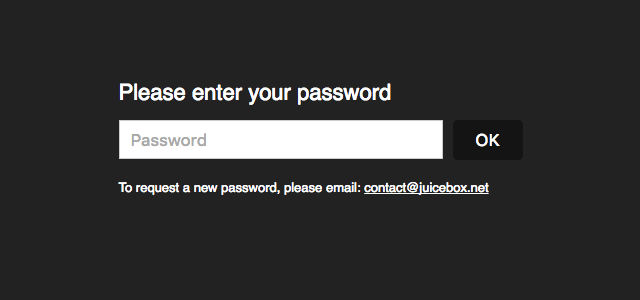
Password Dialog
In order to make password protection fully secure, we need to use server side technology, specifically PHP. Since PHP is supported on virtually all web servers, this is not too taxing of a requirement. We have previously steered away from using server side technology for this reason, but we figured the benefits are well worth the cost. View PHP requirements.
Image Download Button

We’ve added 2 new optional buttons to the button-bar. The Image Download button allows gallery visitors to directly download the current image to the desktop, without using the ‘Open Image’ button and then downloading from there. Since some browsers (*cough* IE) do not support this feature natively we again needed to use some server side PHP to achieve this. Everything happens in the background, no need for additional setup. View gallery with Download Button.
Email Button
The new Email button allow users to email a gallery owner about specific images. This is useful for clients choosing images or giving feedback. The email button creates and populates an email, as specified by the emailAddress and emailSubject options. Email body will include a reference to the current image name, image number, gallery name and gallery URL. For example: ‘Regarding image #5: “My Image Title” in gallery “My Gallery Title” (http://www.example.com/my-gallery/#5)’. View gallery with Email Button.
AutoHide Thumbnails Option
The AutoHide Thumbnails Option will automatically hide the thumbnails when the user stops moving the mouse. This keeps the focus on the main image. Moving the mouse will bring the thumbnails back. Set the amount of time to hide thumbs using the InactivityTimeout option. View gallery with AutoHide Thumbnails option.
Right-Click Protection
Right-clicking on gallery images is now blocked by default, which prevents easy image hijacking.
New Presets
We’ve added 2 new JuiceboxBuilder-Pro presets that match our popular ‘Flat‘ and ‘MultiSize‘ demos. Now you can recreate these styles with 1 click.
JSON Config Support
The JSON data format is gaining popularity and some frameworks have limitations writing to XML. For this reason we have added full JSON config file support. This change is backward compatible so XML config files are still supported. At some point in the future we may switch over JuiceboxBuilder and the Juicebox plugins to write to JSON.
Full SSL / HTTPS Support
We have fixed some minor issues when using Juicebox galleries over HTTPS specifically when using our built in Shopping Cart. This is important since HTTPS is becoming a lot more common.
Bug Fixes
As the web platform advances there are continuous changes to device and browser functionality. The Juicebox code base is continually updated to accommodate these changes, handling new browser bugs and features. View the full change log here.
Upgrading to v1.5.0
As always, Juicebox-Pro upgrades are free within the same major version number. Check here for upgrade information. Juicebox-Lite users can get the update here. Please report any issues in the support forum. All Juicebox plugins have been updated.
We recommend you download this upgrade right away. If you have been holding off on purchasing Juicebox-Pro, now is a great time to try it out, using our 30 day money back guarantee.

