- Support Home
- JuiceboxBuilder
- Juicebox Plugins
- Creating Galleries
- Configuration Options
- Button Bar
- Embedding Guide
- » Embedding in a HTML Page
- » Using an External Gallery Folder
- » Using an External jbcore Folder
- » Embedding Multiple Galleries
- » Embedding Using Dreamweaver
- » Embedding in a Joomla Site
- » Embedding in a Drupal Site
- » Embedding in a Web Template Site
- » Embedding with iWeb
- » Embedding with Adobe Muse
- » Troubleshooting Pathing Problems
- » Expand Gallery Behavior
- Frequently Asked Questions
- Upgrading Juicebox
- Version History
- Sharing, SEO and Shopping Cart
- Multi-Size Image Support
- Password Protection
- Theming Guide
- Using the API
Multi-Size Image Support
Juicebox-Pro optionally supports multi-size images. This means multiple sizes of the same image are stored on the server, and the most suitable image size is selected and served to the user, thus optimizing display quality and download time.
Juicebox-Pro supports 3 sizes of images: SMALL, MEDIUM and LARGE. The following logic is used to determine which size is displayed:
- SMALL - Used in Small Screen Mode.
- MEDIUM - Used in Large Screen Mode.
- LARGE - Used in Large Screen Mode when opening image in a new window or when gallery is expanded.
- MEDIUM - Used in Small Screen Mode.
- LARGE - Used in Large Screen Mode.
Creating Multi-Size Images
JuiceboxBuilder-Pro will automatically generate multiple versions of an image and save them in the gallery folder. To create Multi-Size images with JuiceboxBuilder-Pro:
- Click the 'Change Sizes' button on the 'Images' Tab.
- In the 'Set Image Sizes' popup window, select the checkboxes for Large and Small Images. Set the Maximum Image Dimensions and Qualities as required. Click OK to create the images.
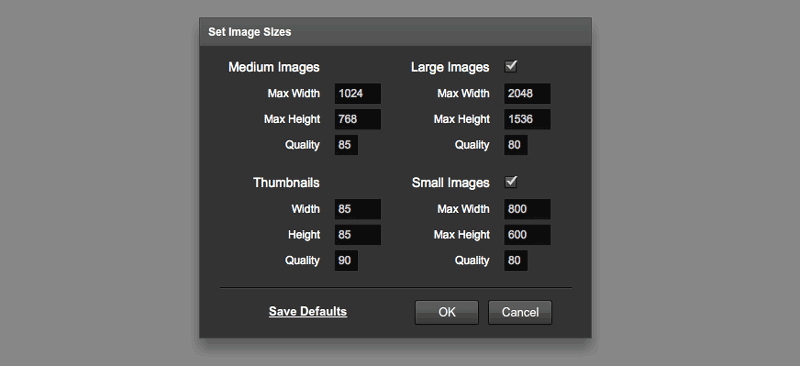
Note that JuiceboxBuilder will not scale up images larger than the originals as this will create low quality results. Images smaller then the specified max image dimensions will be preserved at their original size. Images larger than the specified Max Image Dimensions will be scaled down.
To upgrade an old gallery to use Multi-Size images, open it with JuiceboxBuilder-Pro v1.4 and the images will be automatically created.
