- Support Home
- JuiceboxBuilder
- Juicebox Plugins
- Creating Galleries
- Configuration Options
- Button Bar
- Embedding Guide
- » Embedding in a HTML Page
- » Using an External Gallery Folder
- » Using an External jbcore Folder
- » Embedding Multiple Galleries
- » Embedding Using Dreamweaver
- » Embedding in a Joomla Site
- » Embedding in a Drupal Site
- » Embedding in a Web Template Site
- » Embedding with iWeb
- » Embedding with Adobe Muse
- » Troubleshooting Pathing Problems
- » Expand Gallery Behavior
- Frequently Asked Questions
- Upgrading Juicebox
- Version History
- Sharing, SEO and Shopping Cart
- Multi-Size Image Support
- Password Protection
- Theming Guide
- Using the API
Overview
The Button Bar is a set of buttons that sits over the gallery. The various buttons can be enabled by using the relevant config options. Button Bar position, size and color are customizable.
Juicebox-Lite Buttons

Juicebox-Lite supports the following optional buttons:
- Show Thumbnails - Shows/Hides image thumbnails. Juicebox-Pro also has the option to automatically hide thumbnails on user inactivity via the
autohideThumbsoption. - Open Image - Opens the current image in a new browser window or tab. This allows users to download gallery images. Juicebox-Pro also supports the 'Download' button for direct image downloading.
- Expand Gallery - Click to expand the gallery to fill the browser window. Will only show if gallery is embedded at less that 100% of the web page size. Gallery may also expand to fill the entire screen via the
useFullscreenExpandoption.
Juicebox-Pro Buttons
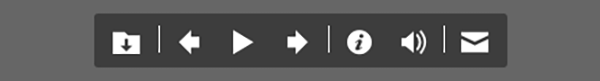
Juicebox-Pro supports the following additional buttons:
- Previous/Next Image. Can be used to navigate between images. Works in addition to the standard next/back image navigation buttons.
- AutoPlay - Starts/Stops AutoPlay mode. AutoPlay mode allows hands free viewing. View additional Autoplay options.
- Information. - Toggles the visibility of the gallery overlay. The image overlay includes the gallery title, the image caption and the image navigation buttons. If set to TRUE, then the default behaviour controlling overlay visibility is disabled.
- Audio - Plays/Pauses optional audio track. View additional info on adding audio to your gallery.
- Email - Creates and populates an email, as specified by the
emailAddressandemailSubjectoptions. Email body will include a reference to the current image name, image number, gallery name and gallery URL. For example: 'Regarding image #5: "My Image Title" in gallery "My Gallery Title" (http://www.example.com/my-gallery/#5)'. - Download - Downloads current image to specified folder. Note: Image Download button does not work for Flickr galleries and requires PHP on the web server. View server requirements.
Customizing the Button Bar
Customize the Button Bar position, size and colors via the Button Bar options. For advanced customization, including custom button icons, check here.
