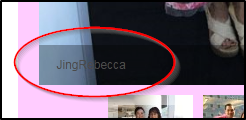Your caption text color is probably being overwritten by a global custom CSS rule on your web page.
For example, if you have something like:
... then this rule will apply to all text within all <p> tags on your web page including any in your Juicebox gallery. (Juicebox displays image captions within <p> tags.) Juicebox has no option but to inherit such global CSS rules.
Please check your web page for any global CSS rules. Ideally, CSS rules should be applied to only those elements on your web page which require them through use of CSS selectors (classes and ids).
If you like, you could set the color for each individual caption through use of HTML formatting as noted in this FAQ:
How do I add HTML formatting to image captions and titles?
If you continue to experience difficulties, then please post the URL to your gallery so that I can take a look at the problem for myself and hopefully help further. Thank you.