Juicebox-Lite Demos
Juicebox-Lite provides great out-of-the-box functionality for your image galleries. The following examples show some of the ways that you can use the customization options available.
-
Lite Full Browser

Full browser gallery with default options.
View demo
-
Lite Embedded

A fixed size gallery, embedded in a web page with default options, showing 'Expand' button to go full browser.
View demo
-
Lite Flickr
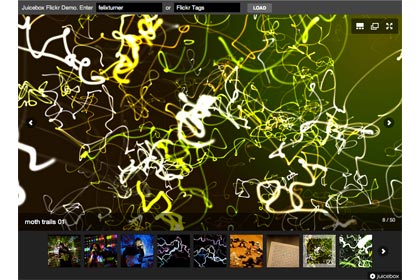
Dynamically loading Flickr images by Flickr username or tags. By default loads images from Flickr's most interesting images feed.
View demo
Juicebox-Pro Demos
Juicebox-Pro allows you access to many extra features and advanced customization options, including autoplay, watermarking, image randomization, scaling options and much more!
-
Pro Full Browser
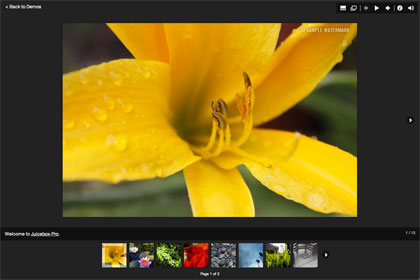
Many Pro features enabled, including autoPlay, music, watermarking, back button and direct linking support.
View demo
-
Flat Design
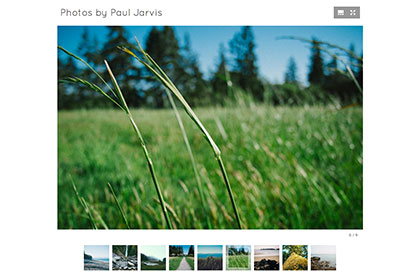
Flat Design example with a clean minimalist style on a white background.
View demo
-
Social Sharing

Demonstrating Social Sharing, Shopping Cart and SEO Support.
View demo
-
MultiSize Images

Using Muti-Size images to provide the best image quality and FILL image scale mode to fill the browser.
View demo
-
Password Protection
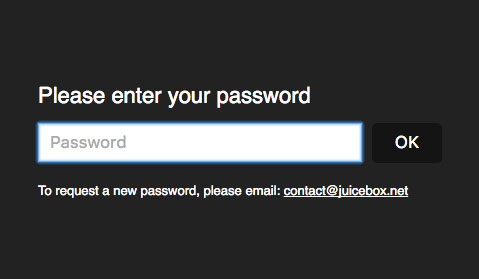
Showing Password protection. Password is "juicebox".
View demo
-
Pro Embedded
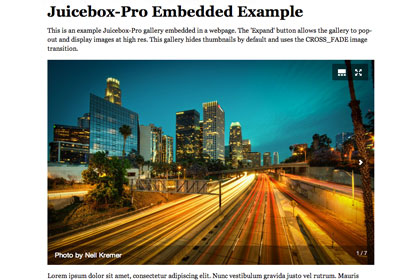
Fixed Size embedded gallery showing cross-fade transition.
View demo
-
iPhone Simulation
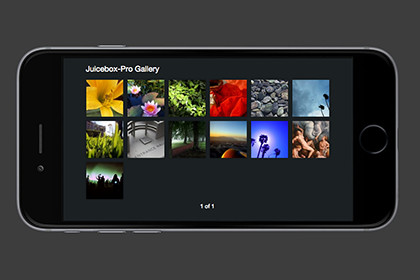
Simulates how Juicebox appears on an iPhone by setting 'screenMode' option to 'SMALL'.
View demo
-
Slider

A minimal fixed-size gallery, using thumbnail dots to give a simple slider.
View demo
-
Custom Colors
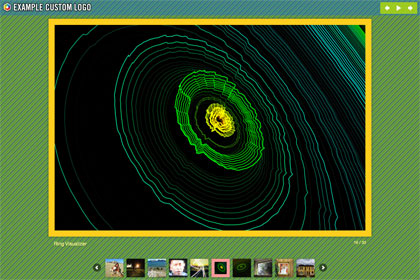
Setting colors and branding via config options. Randomized images, changing image on hover and captions below image.
View demo
-
Splash Page
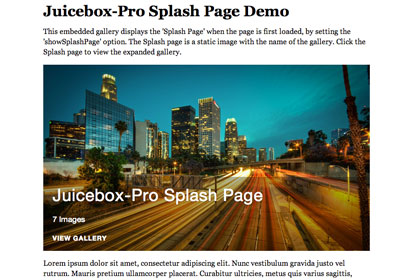
An embedded gallery displaying the Splash Page. Click the Splash Page to display the gallery.
View demo
-
Custom Icons

Showing all custom icons and translated tooltips in French.
View demo
-
Blog Style
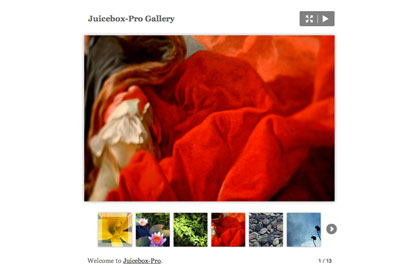
Fixed size on a light background with captions beneath thumbs and AutoPlay button.
View demo
-
Hong Kong
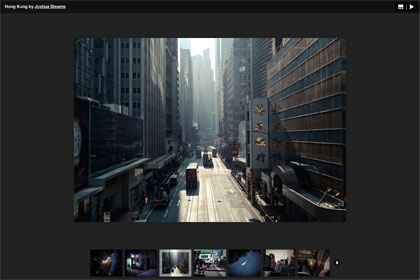
Big Thumbnails & AutoPlay button. Title and Button Bar at top. Image fade transition.
View demo
-
API Demo
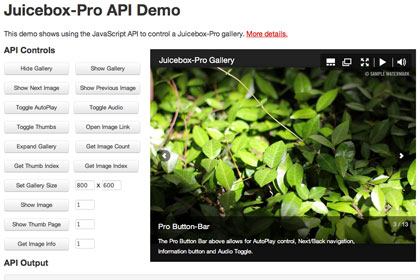
Showing usage of the Juicebox-Pro API to integrate with other elements on the page.
View demo
-
Simple
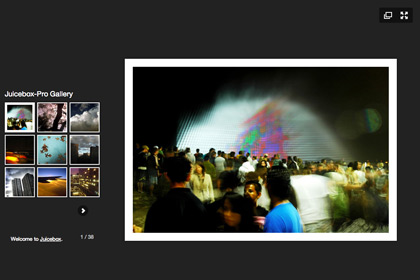
3 x 3 thumbnails to the left. Captions under thumbnails
View demo
-
Multiple Galleries

Switching between multiple galleries using a top menu. Juicebox supports multiple galleries on the same page or on separate pages.
View demo
-
Top-Left Alignment
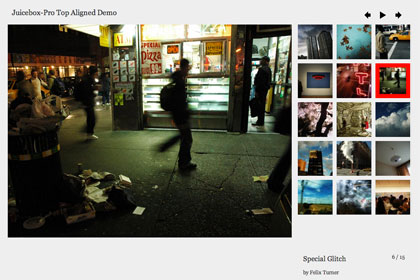
Demonstrating top-left image alignment, fixed-size gallery and a light background.
View demo
-
Large Gallery

A default gallery with 178 images. Showing fast load for large galleries.
View demo
